
Millions of people are using WhatsApp across the globe to stay in touch with their family and friends. WhatsApp allows its users to communicate without any barriers like time and place. It is different from remaining messaging apps as it is not only for sending messages but also helps to share moments that matter like photos and videos instantly. WhatsApp made document sharing very easy as PDF’s, spreadsheet’s and slideshow’s up to 100MB can be shared without any need of file sharing apps. Voice messages can also be shared as it can be recorded with just one single tap. Security by default is provided as many users share their personal information through WhatsApp. It was built with an end to end encryption so that you and the person with whom you are communicating can only read and listen to these messages.
WhatsApp has rolled out some new interesting features.
Starring Messages:
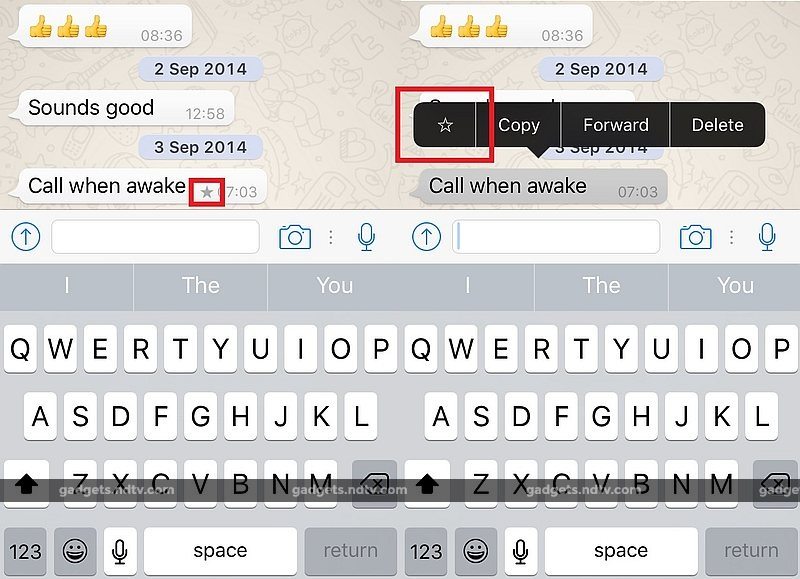
WhatsApp users are now able to star a message which they think it is importance and can access later. This feature also allows the user to bookmark videos and images quickly. Users can both star or unstar a message. Tap the message and hold for a second that you want to mark as starred, top on the menu bar star symbol will be seen then click on it. That’s it message has marked as starred and stored in starred messages.
Revoke and edit text message:

Revoking the message sent is a new feature made by WhatsApp. With this feature, the user can recall a message sent accidentally. Edit feature will help to correct the typo mistake in the message which has been sent. How does it work? Press and hold the message already sent, and then it shows a menu with new options revoke and edit. Revoking the message is only possible when the recipient hasn’t seen the messages. 🙂
Status notifications:
WABetaInfo new leak reveals that WhatsApp is working on a feature that it will allow users to mute and unmute the status notifications for some users. This feature lets users reply to status messages and helps to view the list of muted contacts. You can also unmute the contacts through the quiet contact list. It will allow the user to chat with the contact that was marked as mute.
Convert a small video into GIF:
Sharing animated GIF’s makes your moment, even more, better rather than an image. Now WhatsApp made it easy to convert a small video into GIF. We need to select the video of six seconds or less than that, and then tap a new GIF toggle to turn the native video into GIF. Select a photo from your gallery and choose select as GIF, this helps to send a live picture as a GIF file. It also allows users to search the GIFs from Giphy on Android.
WhatsApp in different languages:
WhatsApp can be used in ten Indian languages soon. People would love this feature because many users like to read in their mother tongue. A tool which helps to translate WhatsApp in their mother tongue.
More videos can be sent once:
WhatsApp is planning to roll out a new feature of sending more videos at a time which is presently available with Android Beta version. The user can send a maximum number of ten videos at a time at this point. The new feature would allow us to send thirty videos at a time.
Stream a video:
One more new feature from WhatsApp is that no need to wait to watch a video till it downloads. This feature helps you to stream a video while it is downloading to your device. It also contributes to seeing the progress of the video through a meter on the screen when the video is downloading, if an automatic download is set up.
Control data usage when needed:

A new feature allows us to control the data usage accordingly which can be done by selecting data usage option in the settings. We can setup how and when media to be download here. For instance, while using Wi-Fi all media files are allowed to download, but on mobile data, it should be allowed to download images. No media download in roaming. This feature helps to manage our data usage.


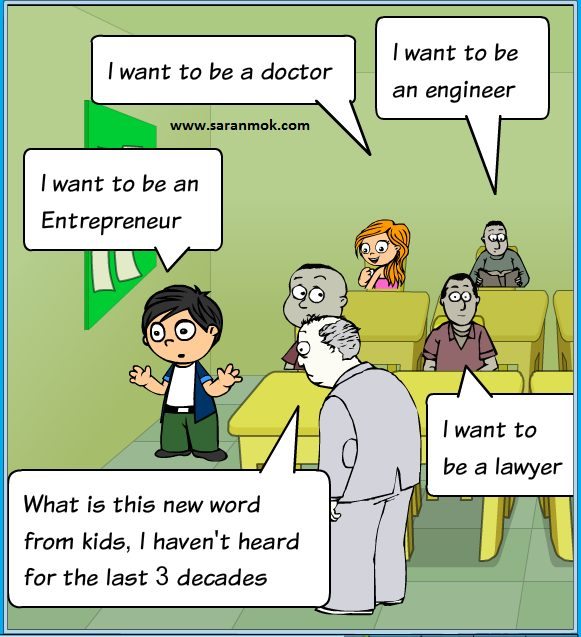
https://waterfallmagazine.com
Sweet blog! I found it while searching on Yahoo News.
Do you have any tips on how to get listed in Yahoo News? I’ve been trying for a while but
I never seem to get there! Thanks